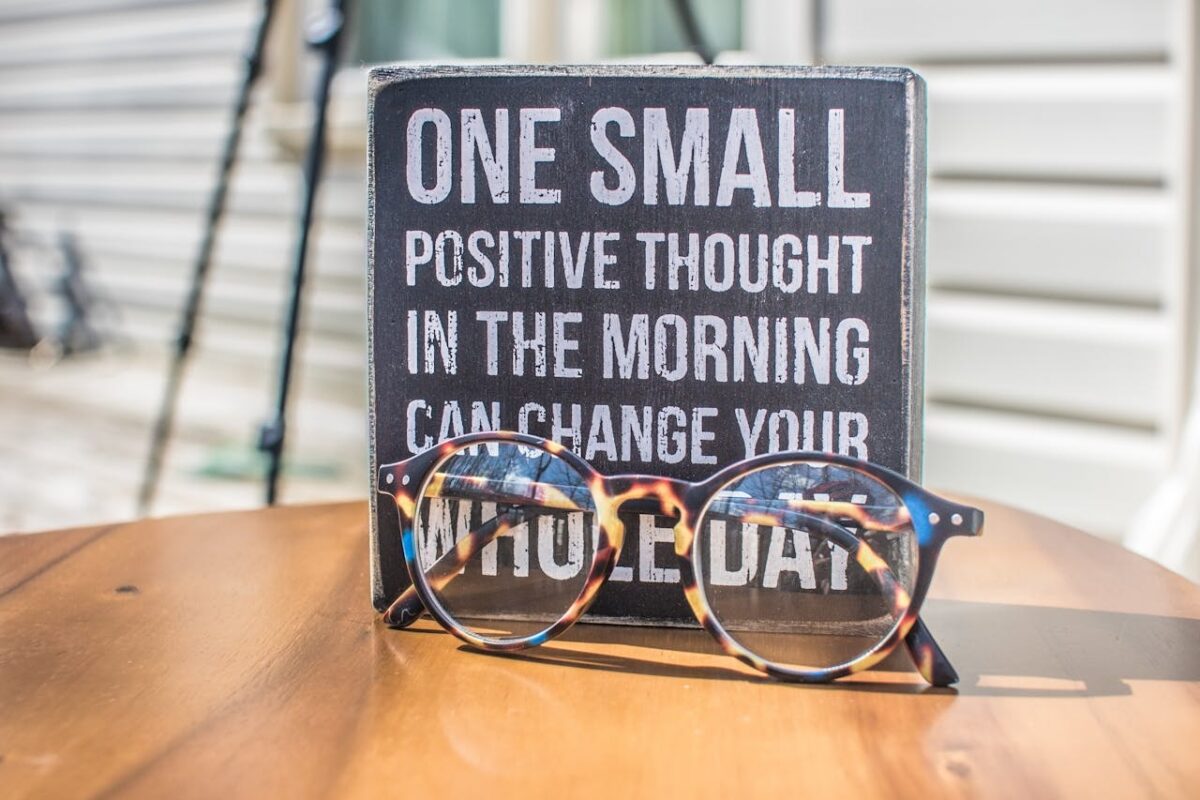In today’s knowledge-driven economy, productivity isn’t just about how hard you work—it’s about how smart you work. One of the most overlooked elements of working smart is your environment. Whether you’re in a traditional office, a home setup, or a coworking space, the physical and social surroundings you work in have a profound effect on your focus and creativity.